Customizing the look and feel of XenForo 1 with CSS is a great way to make your forum more unique and professional. CSS not only helps you change colors and fonts, but can also create special effects such as hover effects, motion, and many other effects. In this article, we will learn how to use CSS to create some special effects on XenForo 1.
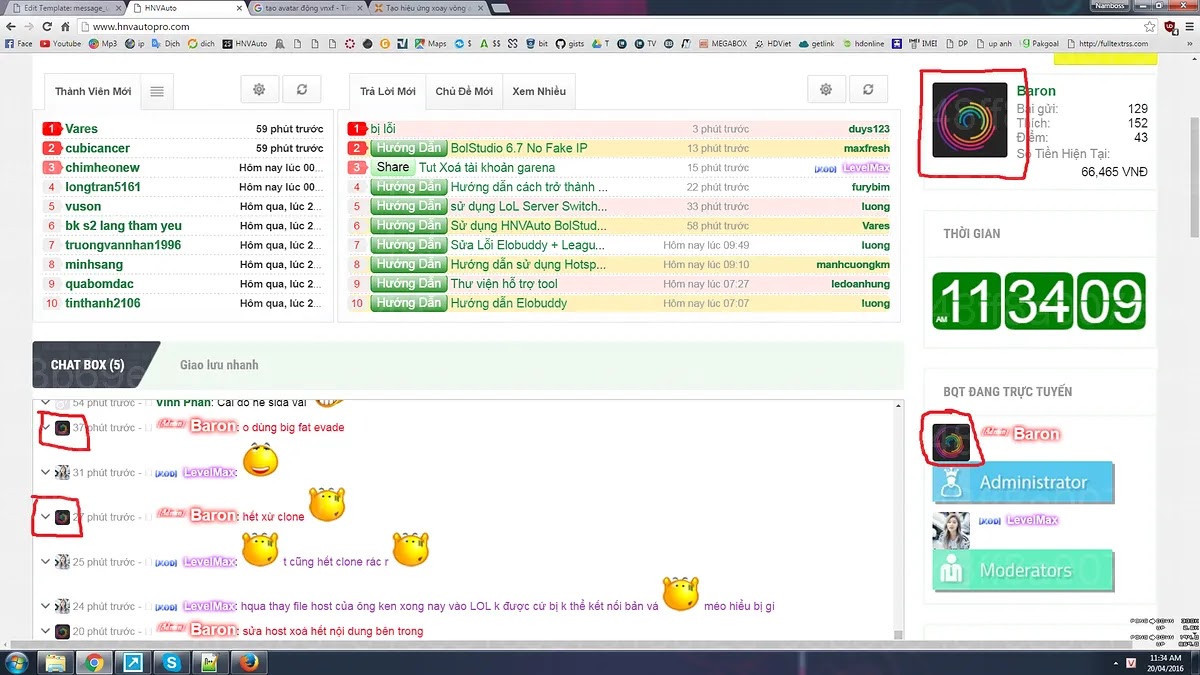
1. Hover Effect For Buttons
One of the simplest ways to create special effects is to use hover. hover. This effect will change the color or size of the button when the user hovers over it.
How to do it
.button-custom:hover {
background-color: #ff9800;
color: #ffffff;
transform: scale(1.1);
transition: all 0.3s ease-in-out;
}
The above code will make the button have class button-custom change the background color to orange and increase the size when the user hovers over it. You can add this code extra.less in the XenForo admin console.
2. Fade-in Effect for Photos
Effect fade-in Creates a gradual appearance for images, making the interface more professional.
How to do it
.image-fade {
opacity: 0;
transition: opacity 1s ease-in-out;
}
.image-fade:hover {
opacity: 1;
}
When the user hovers over a layered image image-fadethe image will gradually appear with a fade-in effect. You can apply this CSS to images on the forum to make the content stand out.
3. Create Motion Effects for Text
You can use CSS to create motion effects for text, making the interface more lively.
How to do it
.text-slide {
position: relative;
animation: slide 3s infinite;
}
@keyframes slide {
0% { left: 0; }
50% { left: 50px; }
100% { left: 0; }
}
The above code creates a back and forth scrolling effect for layered text text-slide. This effect can be used to make titles or paragraphs of text more interesting.
4. Create a Box Shadow Effect for the Block
Effect box-shadow helps create depth for content blocks on the forum, making them more prominent.
How to do it
.block-shadow {
box-shadow: 0 4px 8px rgba(0, 0, 0, 0.2);
transition: box-shadow 0.3s ease-in-out;
}
.block-shadow:hover {
box-shadow: 0 8px 16px rgba(0, 0, 0, 0.4);
}
When the user hovers over a layered block block-shadowthe shadow of the block will be darker, creating a sense of depth and professionalism.
5. Gradient Effect For Background
You can use CSS to create effects gradient for the background, making the forum interface more modern and eye-catching.
How to do it
.background-gradient {
background: linear-gradient(to right, #ff7e5f, #feb47b);
}
The above code will create a gradient effect from orange to pink for the layered element background-gradient. This effect can be applied to headers, backgrounds of blocks, or even the entire page.
Create special effects
CSS is a powerful tool for customizing the look and feel and creating special effects for XenForo forums 1. By using effects like hover. hover, fade-in, text movementand box-shadowyou can make your forum more lively and attractive to users. Try out these CSS effects to make a difference in your XenForo interface!





