Managing new member registrations is an important part of maintaining the security and quality of the XenForo 1 forum. With available tools and settings, you can control how new members register , requires account verification and effectively prevents spam. This article will show you how to effectively manage new member registration on XenForo 1.
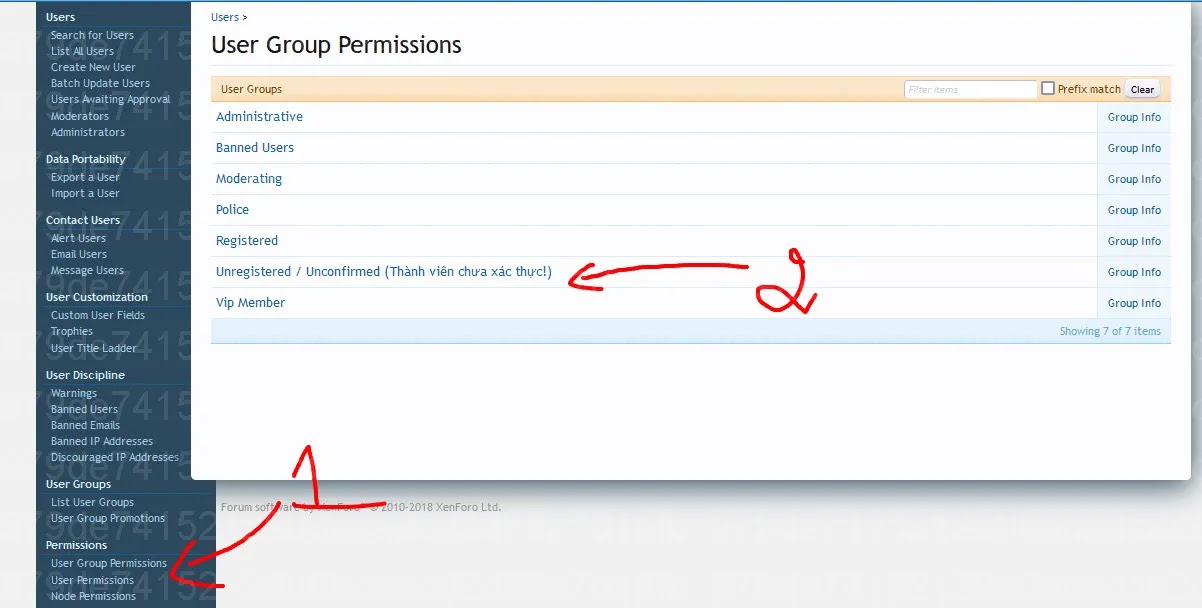
1. Configuring the Member Registration Process
The first thing you need to do is set up the membership registration process according to your wishes. This includes registration information requirements and account verification steps.
Steps to configure the registration process
- Access the XenForo admin console.
- Go to Setup > Options > User Registration.
- Set options like:
- Enable Registration: Enable or disable new member registration.
- Require Email Confirmation: Email verification is required to activate your account.
- Moderate New Members: Require manual approval for new accounts.
- Click Save to save the settings.
These settings help you better control how new members join your forum.
2. Request Verification via Email
Requiring new members to verify their email addresses is an effective way to prevent fake accounts and spam. This ensures that the subscriber is a real user with a valid email.
How to enable email verification
- Go to Setup > Options > User Registration.
- Select Require Email Confirmation.
- Click Save to apply changes.
When this option is enabled, new members will receive an email with a verification link. They need to click on the link to complete the registration.
3. Use CAPTCHA To Prevent Spam
One of the important measures to protect forums from spam is to use CAPTCHA during the registration process. CAPTCHA helps identify registrants as human and not automated bots.
How to enable CAPTCHA in XenForo
- Go to Setup > Options > Spam Management.
- Choose the type of CAPTCHA you want to use, for example: reCAPTCHA.
- Configure related and click options Save.
Using CAPTCHA will significantly reduce spam and fake account registrations.
4. Control and Approve New Members
If you want more control, set it up to manually approve each new member. This allows you to review registration information before allowing access to the forum.
How to enable manual approval
- Access Setup > Options > User Registration.
- Select Moderate New Members.
- Click Save to activate.
When this option is enabled, you’ll receive a notification every time a new person signs up, and you can approve or deny the account.
5. Customize Information Fields When Registering
You can ask registrants to provide additional information by adding custom fields to the registration form. This can help you collect useful data and prevent unnecessary registrations.
How to add custom fields
- Go to Users > Custom User Fields.
- Click Add Field to create a new field.
- Fill in the necessary information such as field name, field type, and options.
- Click Save to save the new field.
Custom fields can include security questions, requests for detailed information, or anything you see fit for your community.
New member
Managing new member registrations on XenForo 1 is an important part of helping maintain the safety and quality of your forum. By setting up a streamlined registration process, requiring email verification, using CAPTCHA, and manual approvals, you can better control the number and quality of new members joining. Hopefully this guide will help you manage new member registration more effectively and professionally.





