Badges are a great way to encourage engagement and motivate members on your XenForo 1 forum. By awarding badges to users when they achieve goals or actively participate, you not only create a sense of accomplishment but also build a stronger bond with your community. In this article, we will explore how to create and manage badges for users on XenForo 1.
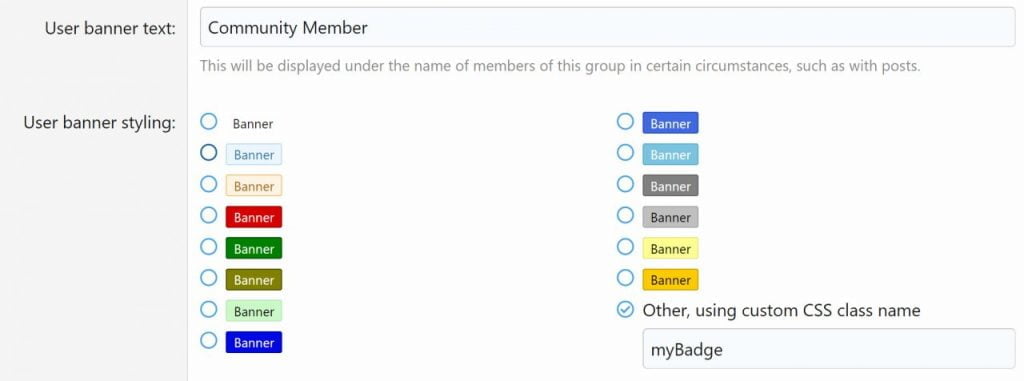
1. Why Use Badges for Users?
Badges are more than just a badge of honor; they play an important role in promoting user activity and participation on your forum. Here are some reasons why you should use badges:
- Promote interaction: When members see that they can earn badges for positive contributions, they will be motivated to participate more.
- Create a sense of accomplishment: Badges are a great way for users to feel like they’ve achieved something special in the community.
- Enhance engagement: When members have badges, they feel like they are an important part of the forum, which builds loyalty and long-term engagement.
2. How to Create Badges for Users on XenForo 1
To create badges for users on XenForo 1, you can use an add-on or customize the forum interface with the following steps:
2.1. Using Badge Add-on
The easiest way to create and manage badges on XenForo 1 is to use third-party add-ons. There are many popular add-ons that make it easy to set up a badge system, such as (XenForo Trophy System Enhancements)(//xenforo.com/community/resources/trophy-system-enhancements.5465/).
Once you install the add-on, you’ll have options to create badges, set badge eligibility, and manage badges for your users. Here are the basic steps to using the badge add-on:
- Access the admin panel.
- Select “Add-ons” and install the badge management add-on.
- Go to “User Trophies” or similar in the dashboard.
- Click “Add New Trophy” to create a badge.
- Enter a name, description and choose a badge image.
- Set conditions for awarding badges, such as number of posts, likes, or activity time.
- Click “Save” to finish.
2.2. Create Your Own Badges Manually
If you don’t want to use an add-on, you can also create your own badge system manually by customizing XenForo’s template and CSS. Here are the basic steps:
- Access the admin panel.
- Select “Appearance” > “Templates” and find the template where you want to display the badge.
- Add HTML code to display the badge image to users. For example:
<img src="/path-to-badge-image.png" alt="Huy Hiệu" /> - Use CSS to style the badge to match the overall look and feel of the forum.
- Save and test to make sure the badge displays properly on the user’s page.
3. Badge Management for Users
Once you create badges, you need to manage how badges are awarded to users and displayed on users’ profiles.
3.1. Automatic Badge Award
One of the popular features of badge systems is the ability to automatically award badges based on user activity. You can set conditions like number of posts, likes, or days of participation to automatically award badges when members reach goals.
To set up automatic badge awarding, follow these steps:
- Go to “User Trophies” in the admin dashboard.
- Select the badge you want to configure.
- Set the badge award condition, for example: “User has posted at least 100 messages”.
- Click “Save” to finish.
3.2. Awarding of Handcrafted Badges
In some cases, you may want to manually award badges to members to recognize special contributions. You can do this by editing the user profile or through the admin dashboard.
- Go to “Users” in the admin panel.
- Search for and select the user you want to award the badge to.
- Edit user profiles and add corresponding badges to their profiles.
- Click “Save” to finish.
4. Display Badges on Profile and Posts
Once you have created and awarded a badge to a user, the next step is to display it on their profile and in their forum posts. This helps users feel proud of their achievements and encourages others to participate more actively.
4.1. Display on User Profile
Badges can be displayed on user profiles so people can see their achievements. To do this:
- Go to “Appearance” > “Templates” and edit the user profile template.
- Add HTML code to display user badges.
- Use CSS to customize how the badge is displayed, making sure it looks consistent with the overall look and feel of the forum.
- Save and test the display on the user profile.
4.2. Display In Article
You can also display badges in posts that users make to show off their achievements in the community. This can be done by editing the post template:
- Go to “Appearance” > “Templates” and edit the template that displays the post (usually `message_user_info`).
- Add HTML code to display badge under user information.
- Customize the CSS to ensure the badge displays clearly and doesn’t clutter the post interface.
User badges
The XenForo 1 badge system not only helps to promote user participation, but also helps to build a strong and engaged community. By creating and managing badges effectively, you can encourage members to contribute positively and create a vibrant environment. Experiment with different ways to award badges and monitor community feedback to continue to improve the system.





