User rankings are a great way to drive engagement and encourage more active members of your community. In XenForo 1, you can easily set up different rankings based on user activity level, number of posts, or other criteria. Setting up and managing rankings not only motivates members to participate, but also helps your forum become more professional and interesting. This article will show you how to set up and manage user rankings in XenForo 1.
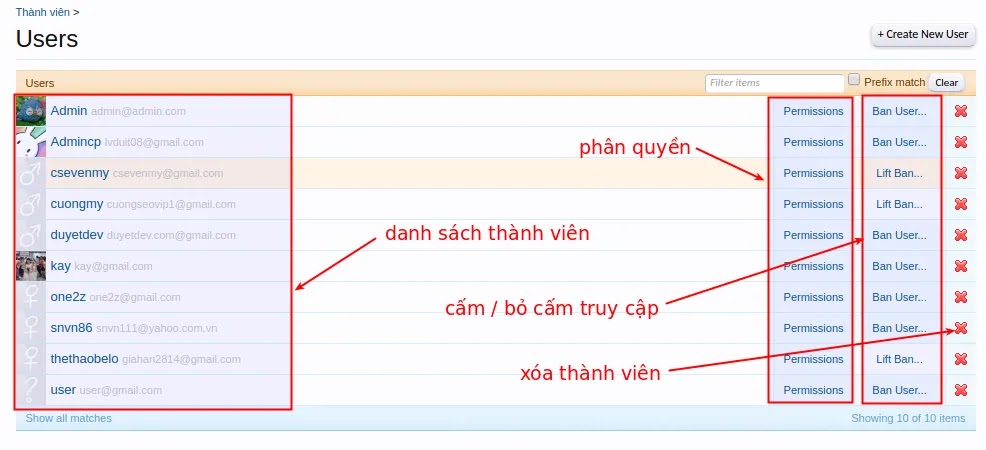
1. Benefits of Setting User Ranking
User Rank not only helps manage forum members but also encourages them to participate more actively. Some specific benefits include:
- Enhance interaction: As members receive higher ranks based on their participation, they will be more motivated to participate.
- Create healthy competition: Achieving a higher rank helps members feel proud and want to strive to achieve higher ranks.
- Easy management: Rank also helps you identify active members and manage them more easily.
2. Setting up User Rank on XenForo 1
To set user ranks in XenForo 1, you need to create ranks based on the number of posts or other criteria you want. Below are the detailed steps to do this.
How to set user rank
- Access the XenForo admin console.
- Go to Users (User) > User Group Promotions (User group promotion).
- Click Add Promotion (Add new promotion).
- Name the new rank (for example: New member, Active member, Expertetc).
- In section Promotion Criteria (Promotion criteria), choose the conditions for members to be promoted, such as number of posts, participation time, or number of likes received.
- Click Save to save the settings.
After setup is complete, XenForo will automatically promote users to new ranks based on the criteria you have set.
3. User Rank Management
Once you have set up user ranks, you can manage these ranks by changing criteria, sorting, or adding new ranks. Below is how to manage user rank on XenForo 1.
How to manage user rank
- Go to Users > User Group Promotions.
- Select a rank you want to edit.
- Change the criteria or name of the rank if necessary.
- You can also reorder the ranks to ensure that the ranks are promoted in the correct order.
- Click Save to save changes.
Easy rank management helps you adjust the forum to suit the evolving needs of the community, while keeping members motivated to participate.
4. Customize User Rank Interface
You can customize the interface for each user rank to make them stand out more, for example adding a special icon or changing the color of member names based on their rank.
How to customize the interface for rank
- Visit Appearance (Interface) > User Group Styling (User group style).
- Select the user group whose style you want to edit (associated with their rank).
- Change colors, fonts, and add icons depending on the style you want.
- Click Save to apply the changes.
By customizing the rank interface, you will create clear differences between user groups, making your forum more lively and interesting.
Set user rank
Setting up and managing user rankings on XenForo 1 is an effective way to promote member participation and create a healthy competitive environment. Not only will this help improve forum management, but it will also help you build an active and vibrant community. Start setting ranks today to bring more motivation to your members!





